Filters are the best way to narrow down the type of Instagram user you are trying to target. They focus on the more technical aspects of your audience's accounts. Things like their number of posts, follower count etc.
Filters come pre-loaded with optimal settings, but you can still change them at any time depending on your preferences and industry.
You can access your Filter settings by clicking the "Filters" button in your Targeting section.
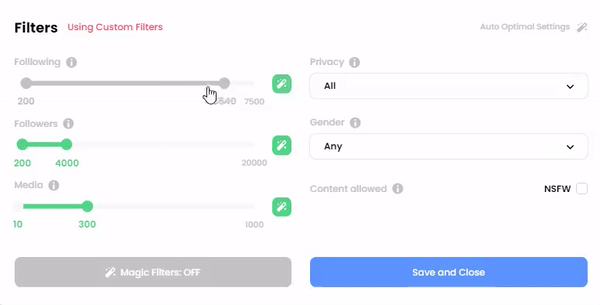
Magic Filters will return your Filter settings to their optimal default values.
Filter Settings
-
Followers - The number of Followers your audience should have. Keep in mind that profiles with over 2000 followers do not receive notifications that you followed them, so going higher than that has diminishing returns.
-
Following - The number of accounts your audience Follows. Profiles that follow too many users will not engage with your content, so lowering this number will give you higher engagement at the expense of followbacks.
-
Media - Number of posts. Increasing this value will focus more on content creators compared to regular posters. 🎨
-
Public or private 🔎 - This setting lets you choose if you want to target Private accounts, Public accounts, or both. Private accounts generally have better engagement, but we can't know how many posts they have before we follow them. The Media, Engagement rate and Last post date filters do not apply to Private profiles.
-
Allowed Content / NSFW toggle - This setting lets you choose if you want to allow your account to engage with 18+ accounts. This is OFF by default.